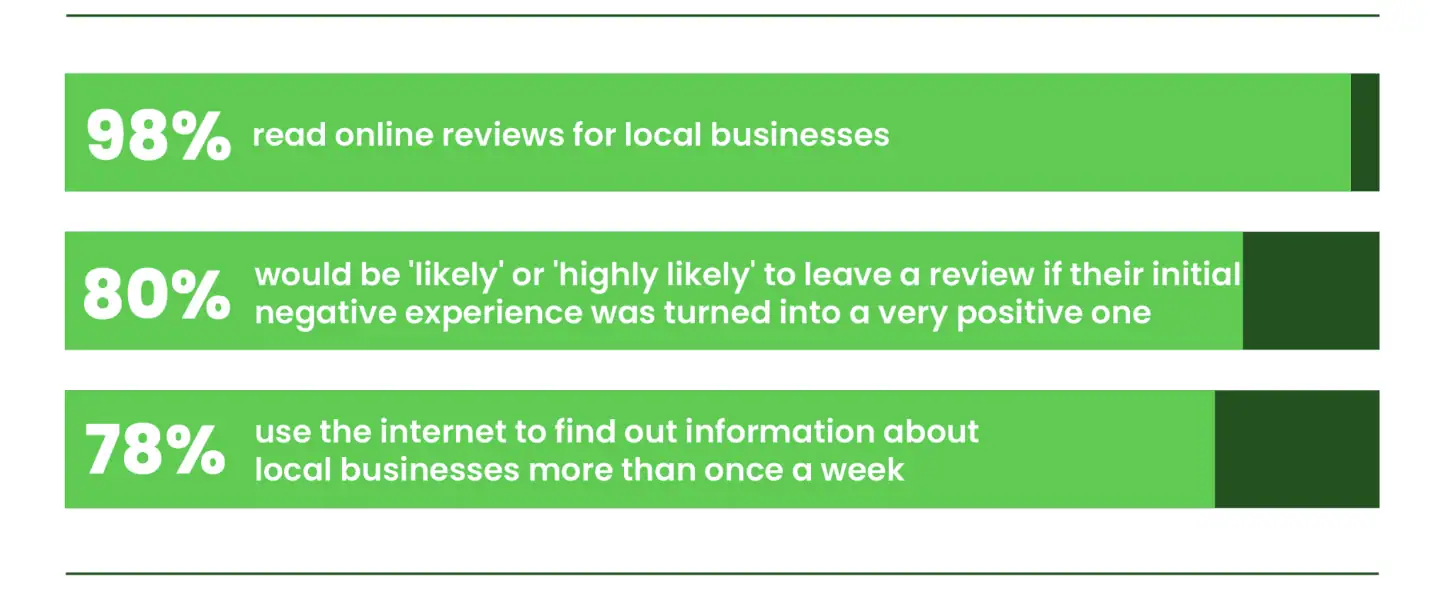The post File Management Software vs. Document Management Software – which is better for business process management? appeared first on Revver.
Today’s digital-first world, managing files efficiently, allowing file sharing to the proper audiences, attaining security features, and in a compliant manner, is critical for organizations across every industry. Whether you are a large enterprise or a small business, choosing the right document management software can streamline operations, improve collaboration, ease document retrieval, increase search functions, reduce costly errors and risks, while meeting security protocols .
This comprehensive guide explores the fundamentals of document management software, compares top solutions across business needs and industries, and offers practical advice on evaluation, pricing, and implementation in 2025. We also spotlight Revver as a leading file management solution designed to meet modern organizational demands.
What is File Management Software vs Document Management?
Understanding the difference between file management software and document management systems (DMS) is key to selecting the right tool.
- File Management Software primarily focuses on storing, organizing, and retrieving files. It offers digital “folders” and storage akin to network drives or cloud folders. Its features are basic, supporting naming conventions, folder hierarchies, and rudimentary security. This makes file management suitable for straightforward storage and retrieval requirements but limits collaboration, automation, and compliance capabilities.
- Document Management Systems (DMS) go beyond storage by managing the entire lifecycle of a document — from creation and editing to version control, workflow automation, auditing, and regulatory compliance. DMS platforms offer advanced indexing (metadata tagging), search capabilities, security controls, audit trails, and collaboration tools essential for high-volume, regulated, or team-driven document workflows.
File management software stores and organizes files. Document management systems control documents throughout their lifecycle. They suit complex organizations and industries with strict rules.
TOp electronic file management software solutions compared
Enterprise File Management Solutions
Enterprise-level software focuses on scaling, security, integration, and advanced features. These features include metadata indexing and workflow automation. These platforms support thousands of users, complex permission structures, and seamless integration with ERP, CRM, and other business systems.
Examples: Revver, Microsoft SharePoint, IBM FileNet, OpenText Content Suite.
Small Business File Management Software
Small businesses benefit from affordable, easy-to-use digital document management tools that simplify document storage, basic collaboration, and access control without extensive IT overhead.
Examples: Dropbox Business, Google Workspace, Box, Egnyte.
Industry-Specific File Management Systems
Some industries need special file management systems. These systems meet unique rules, security to avoid data breaches, and workflow needs. This is true for legal, healthcare, financial services, education, and government sectors.
Examples include RevverDocs for insurance, Clio for legal, and MediRecords for healthcare.
File Management Software by Industry Needs
Legal File Management Requirements
Legal firms demand extensive version control, audit trails, encryption, and compliance with regulations like SOX and GDPR. Integration with case management and billing software is common.
Healthcare Document Compliance Needs
Healthcare providers must comply with HIPAA and other privacy laws, requiring file management solutions with strong encryption, consent tracking, secure access controls, and audit logging.
Education Record Management Systems
Education institutions prioritize secure handling of student records, transcripts, and compliance with FERPA. Workflow management for admissions and grading is often integrated.
Financial Document Security Solutions
Financial firms require stringent data protection, regulatory compliance (FINRA, SEC), and rapid retrieval of transactional records and audit trails.
Government Records Management Standards
Government agencies follow strict retention and public access policies, needing file management that supports classification, FOIA compliance, and secure long-term archiving.
How to Choose File Management Software in 2025
When selecting software, consider:
- Functionality & Features: Look for storage capacity, version control, collaboration support, metadata tagging, audit logs, and integration capabilities.
- Security: End-to-end encryption, multi-factor authentication, role-based access, and compliance certifications.
- Scalability: Ability to support your organization’s growth and number of users.
- User Experience: Intuitive interfaces to promote adoption and reduce training times.
- Vendor Support & Reputation: Proven success in your industry and responsive customer service.
- Pricing & ROI: Balance total cost of ownership with expected gains in efficiency and risk reduction.
Document Management Software Pricing Guide
Pricing models vary:
- Subscription (SaaS): Monthly/annual fees per user or storage.
- Perpetual License: One-time purchase plus maintenance.
- Tiered Pricing: Based on features, users, or storage.
- Add-ons: Additional modules (e.g., advanced security, AI features).
Evaluate upfront and ongoing costs including implementation, training, customization, and support. Investing in a solution like Revver can yield substantial ROI through improved workflow automation, compliance, and reduced manual errors.
Implementation Best Practices
- Plan & Assess Needs: Audit current workflows and pain points.
- Data Migration: Strategic, phased migration from legacy systems.
- Staff Training: Ensure full adoption and minimize resistance.
- Integration: Seamlessly connect with existing CRMs, ERPs, and analytic tools.
- Security & Compliance Setup: Configure access controls, encryption, and audit policies.
- Monitor & Optimize: Use system analytics to continuously refine workflows and user experience.
Spotlight: Revver – Document Management Software Authority
Revver is a full file management solution. It combines basic file storage with advanced document lifecycle management. It fits enterprise and industry-specific needs.
Key Features of Revver:
- Intelligent Document Classification: Automated extraction and sorting increases accuracy and reduces manual labor.
- Robust Security: Enterprise-grade encryption, multi-factor authentication, and granular user permissions ensure data protection and compliance.
- Workflow Automation: Streamline approvals, routing, and task management across departments.
- Audit Trails & Version Control: Full transparency and regulatory readiness with detailed document histories.
- Cloud-Native with Hybrid Options: Access files securely from anywhere, supporting hybrid workforces.
- Industry-Specific Modules: Configurations for legal, healthcare, insurance, and government workflows.
- e-Signature tool: you have the power to configure your workflows exactly how you need them—whether it’s one person at a time or a mix of simultaneous and sequential signers.
Why Choose Revver For A Document Management System?
Revver simplifies complex document and file management needs by combining the ease of use of file storage with the power of document management. This unified platform promotes collaboration, ensures compliance, reduces risk, and accelerates productivity. Its flexible pricing and implementation support make it ideal for organizations ready to modernize their file management systems.
Choosing the right file management software is key. It helps organizations work efficiently, stay secure, and follow rules. Knowing the differences between file and document management helps. Evaluating solutions like Revver is important. Following best practices in choosing and using software will help your business succeed in 2025 and later.
Ready to upgrade your file management? Explore how Revver can empower your organization with secure, automated, and scalable file management solutions built for the future. Schedule a personalized demo today!
The post File Management Software vs. Document Management Software – which is better for business process management? appeared first on Revver.