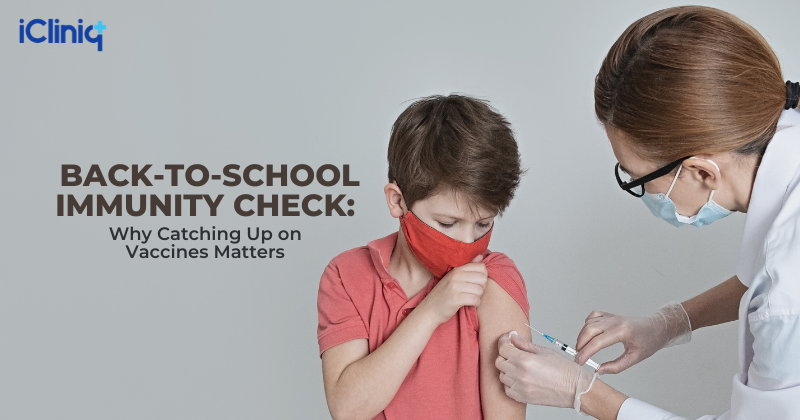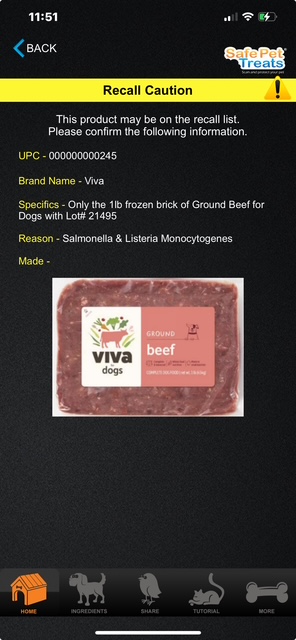If your computer is running slower than usual, one of the first things to check is whether any programs are using too much of your system’s CPU or memory. High CPU or memory usage can cause lag, freezing, or even system crashes.In this guide, we’ll walk through step-by-step instructions—complete with screenshots—so you can quickly identify […] The post How to Check Which Programs Use the Most CPU or Memory appeared first on .
If your computer is running slower than usual, one of the first things to check is whether any programs are using too much of your system’s CPU or memory. High CPU or memory usage can cause lag, freezing, or even system crashes.
In this guide, we’ll walk through step-by-step instructions—complete with screenshots—so you can quickly identify and manage resource-heavy programs.
Step 1 – Open Task Manager
Right-click the taskbar at the bottom of your screen and select “Task Manager” from the menu.
Step 2 – View Processes and Sort by Usage
In the Processes tab, click the “CPU” or “Memory” column header.
This will sort all running processes by their usage, making it easy to spot the most resource-intensive programs.

Step 3 – Identify Resource-Heavy Programs
Look through the list to find which programs are at the top in CPU or memory usage.
These are the applications consuming the most system resources.
Step 4 – End Tasks (If Necessary)
If a program is using too much CPU or memory and causing issues, you can right-click on it and choose “End task”.
Only do this for programs you recognize and are sure can be safely closed—ending critical system processes may cause instability.
Pro Tips
- Check regularly if you use resource-heavy applications like video editors, games, or virtual machines.
- Use Task Manager’s Performance tab for a live graph of your CPU, memory, disk, and network usage.
- If one program always hogs resources, consider updating, reinstalling, or finding a lighter alternative.
By following these steps, you can quickly pinpoint which applications are slowing down your computer and take action to keep your system running smoothly.
The post How to Check Which Programs Use the Most CPU or Memory appeared first on .