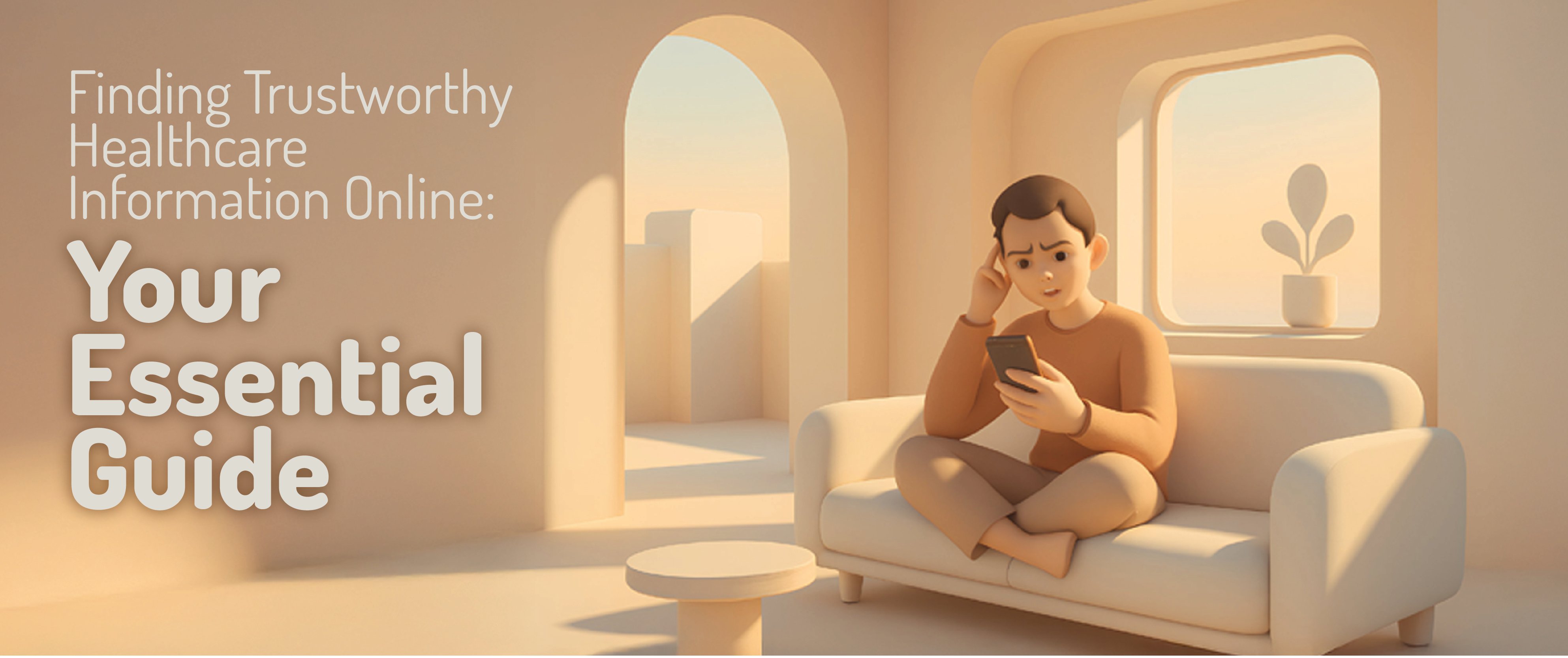As organisations continue to rely on Microsoft Teams for collaboration, governance and compliance become increasingly critical. Microsoft’s Information Protection License Report provides visibility into how Teams’ security and compliance APIs are being used across your environment. This article breaks down what the report represents, explains the purpose of the key APIs it references, and outlines […] The post Understanding the Microsoft Teams Information Protection License Report appeared first on .
As organisations continue to rely on Microsoft Teams for collaboration, governance and compliance become increasingly critical. Microsoft’s Information Protection License Report provides visibility into how Teams’ security and compliance APIs are being used across your environment.
This article breaks down what the report represents, explains the purpose of the key APIs it references, and outlines how to interpret the data to maintain compliance.
What Is the Information Protection License Report?
The Information Protection License Report in the Teams Admin Center highlights API activity related to data protection and compliance. When an application or integration interacts with Teams content—such as messages, channels, or chats—using specific APIs, those activities are logged and surfaced in this report.
The report is designed to help administrators:
- Identify which apps or Teams are using sensitive APIs.
- Understand how frequently they are used.
- Determine whether the organisation’s licensing and compliance posture aligns with the activity.
Essentially, the report is a governance tool—it shows where regulated data interactions are happening and who is responsible for them.
Key APIs in the Report
The report typically lists several APIs that play a role in monitoring, exporting, or modifying Teams content. Let’s explore what each of them does.
1. Teams Change Notification API
This API allows an application to subscribe to updates or changes in Teams content. Whenever a new message is sent, edited, or deleted—or when a membership change occurs—the app receives a real-time notification.
Why it matters:
- Enables near real-time monitoring of Teams activity.
- Supports compliance workflows such as message tracking or audit logging.
- Powers automation scenarios where systems respond instantly to user actions.
If the report shows usage of this API, it means an app in your tenant is actively watching Teams activity through Graph subscriptions. These apps might be legitimate monitoring, analytics, or DLP tools—but administrators should always verify their purpose and authorisation.
2. Teams Patch API
The Patch API gives applications the ability to modify or flag Teams messages programmatically. It’s most often used by compliance or data-loss prevention systems to mark messages that violate policies, hide sensitive information, or annotate content for review.
Why it matters:
- Critical for enforcing governance and DLP policies.
- Allows automated remediation when messages breach compliance rules.
- Requires appropriate security and compliance licensing.
In the report, a “Teams Patch API” entry indicates that some application has attempted to modify messages. This is normal for approved compliance tools, but any unexpected usage should be investigated.
3. Teams Export API (Chat)
The Chat Export API enables bulk export of private or group chat messages from Teams. It’s designed for archiving, eDiscovery, or analytics purposes, allowing secure extraction of message history.
Why it matters:
- Supports legal holds and regulatory data retention.
- Allows organisations to archive Teams content externally.
- Enables forensic or HR investigations.
Because this API exposes sensitive data, it’s metered and tightly controlled. Licensing must explicitly allow this use, and exports should always be governed by internal compliance processes.
4. Teams Export API (Team)
Similar to the Chat Export API, the Team Export API focuses on channel messages within Teams. It can retrieve posts, replies, and attachments from public or private channels for compliance or retention workflows.
Why it matters:
- Essential for organisations needing long-term recordkeeping.
- Helps compliance officers capture all business communications.
- Ensures Teams data can be aligned with broader data retention policies.
Use of this API often signifies that your organisation is archiving Teams data for legal or operational requirements. As with chat exports, proper licensing and security oversight are required.
How to Read the Report
When reviewing the Information Protection License Report, you’ll typically see columns like:
- Display Name: The app or team initiating the API usage.
- Attempted Count: Number of API calls or requests made.
- Successful Count: Number of calls that successfully completed.
- API Name: Which Teams API was used (Change Notification, Export, Patch, etc.).
High counts in certain APIs can indicate heavy compliance workloads—or potentially unnecessary data access. Administrators should review which integrations are using these APIs and confirm they’re authorised and licensed appropriately.
Licensing and Compliance Considerations
Microsoft enforces specific licensing models for Teams APIs, especially those involving message content:
- Security and Compliance (Model A): For APIs used in compliance, eDiscovery, or data protection scenarios.
- Non-Compliance (Model B): For APIs used for operational or productivity purposes.
If your apps are using export or patch APIs, they almost certainly fall under the Model A licensing model. Organisations should review their licensing entitlements and ensure they align with API usage shown in the report.
Best Practices for Administrators
- Review the Report Regularly
Monitor for unexpected API activity or new apps appearing in the report. - Validate App Permissions
Ensure all apps using these APIs are legitimate, approved, and meet internal compliance requirements. - Align Licensing
Verify that your Microsoft 365 licensing covers the specific Teams API usage patterns identified. - Document Data Flows
Keep an internal record of which apps export or modify Teams data and for what purpose. - Educate Stakeholders
Make sure compliance, IT, and security teams understand the implications of each API’s use.
Conclusion
The Teams Information Protection License Report isn’t just another administrative dashboard—it’s a window into how your organisation handles sensitive collaboration data. Understanding the Change Notification, Patch, and Export APIs is essential for ensuring that Teams integrations remain compliant, secure, and properly licensed.
By regularly reviewing this report and managing app permissions carefully, you can protect your organisation’s data while maintaining transparency and control over how Teams content is accessed and processed.
The post Understanding the Microsoft Teams Information Protection License Report appeared first on .